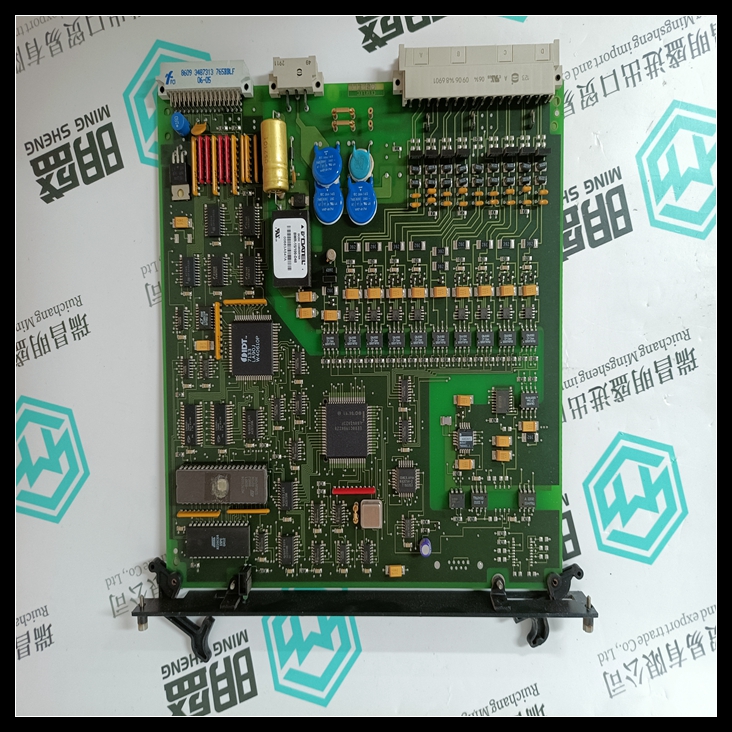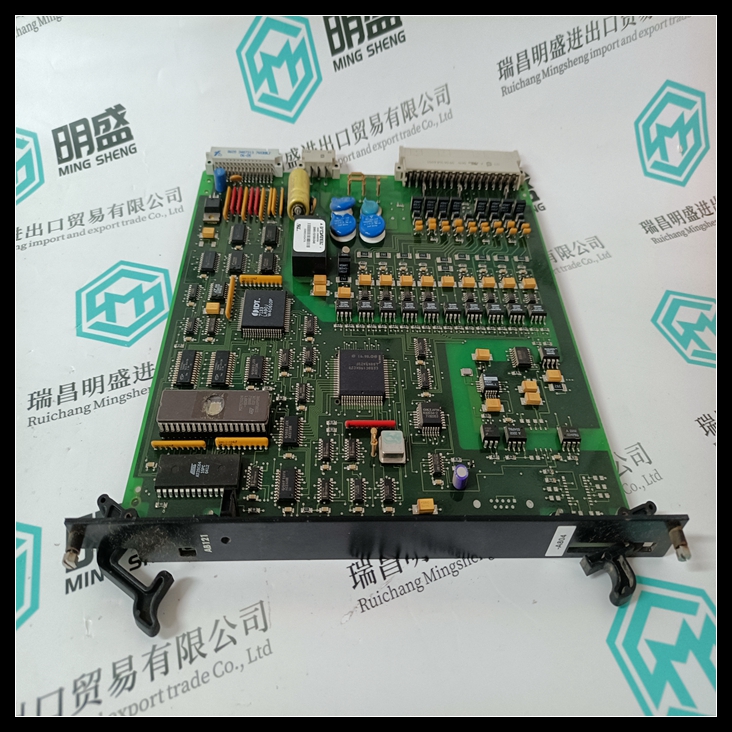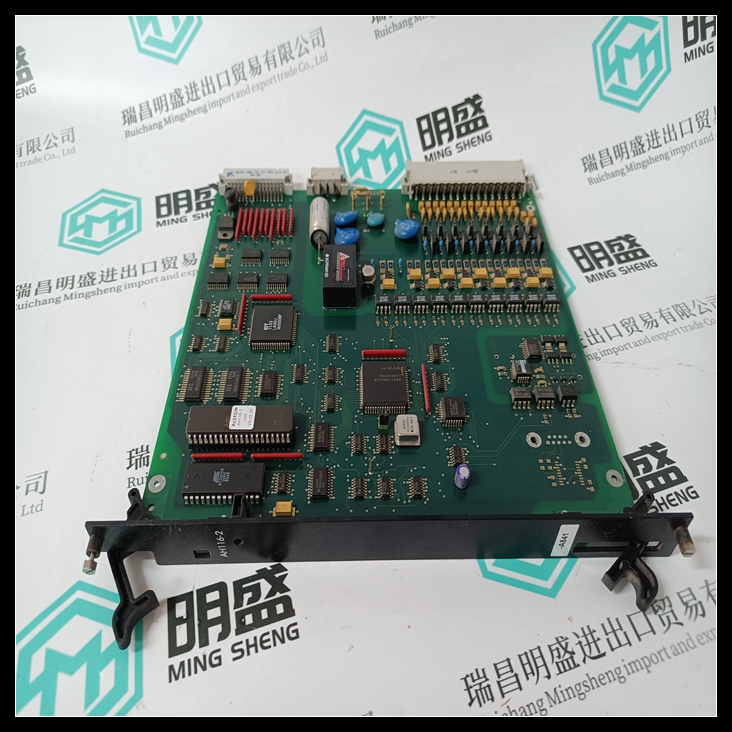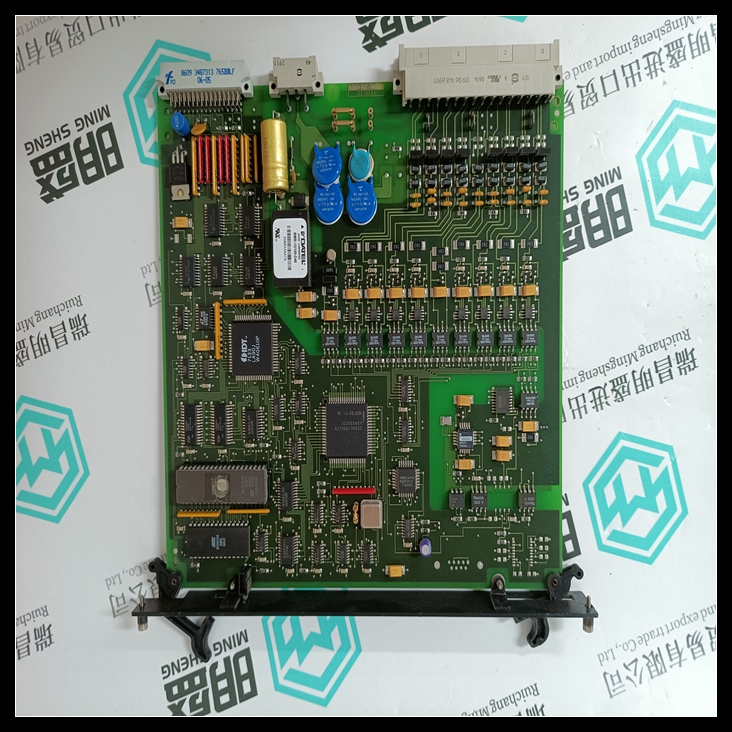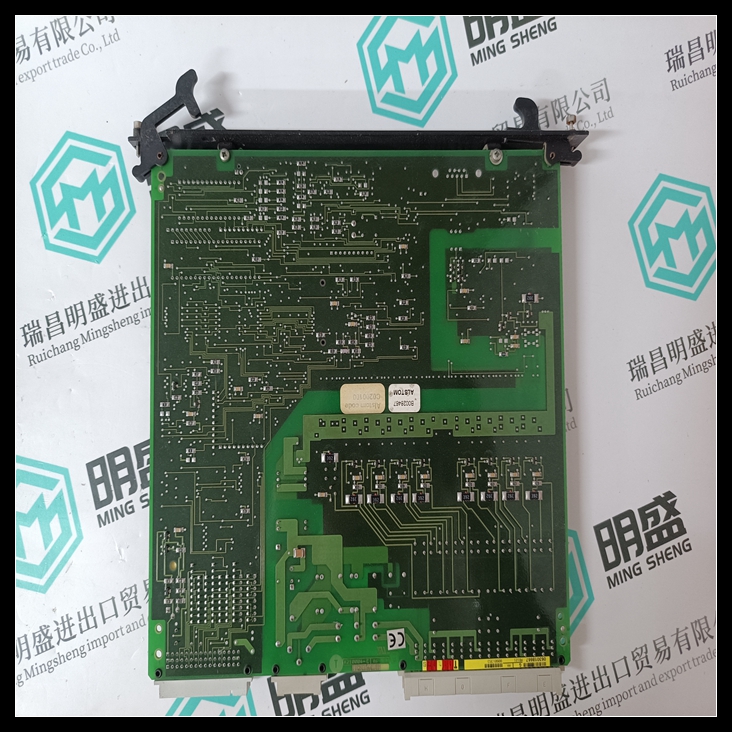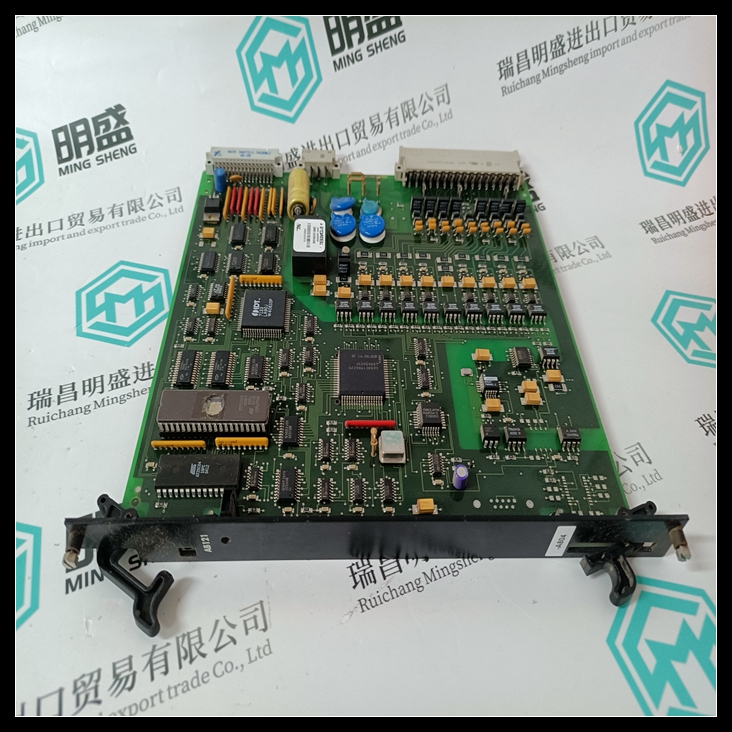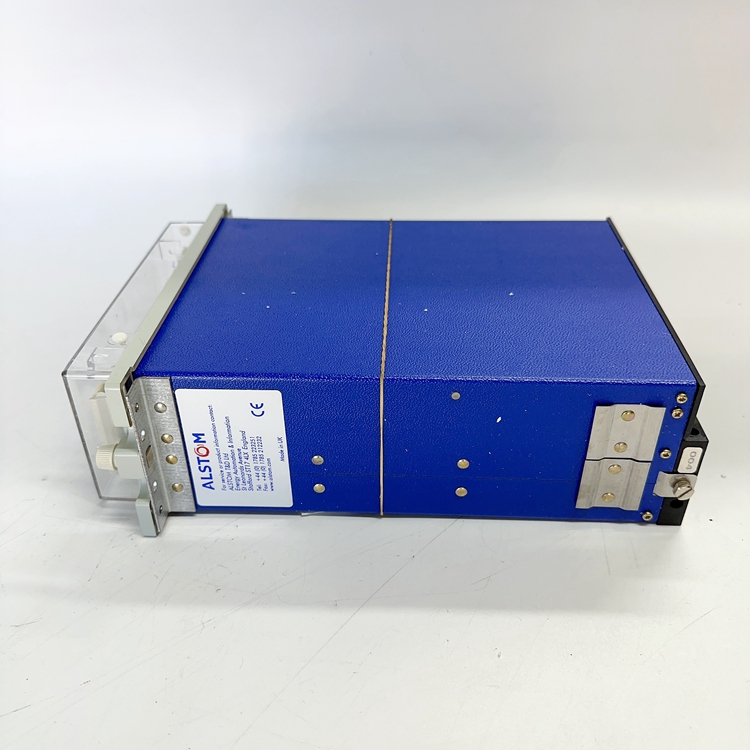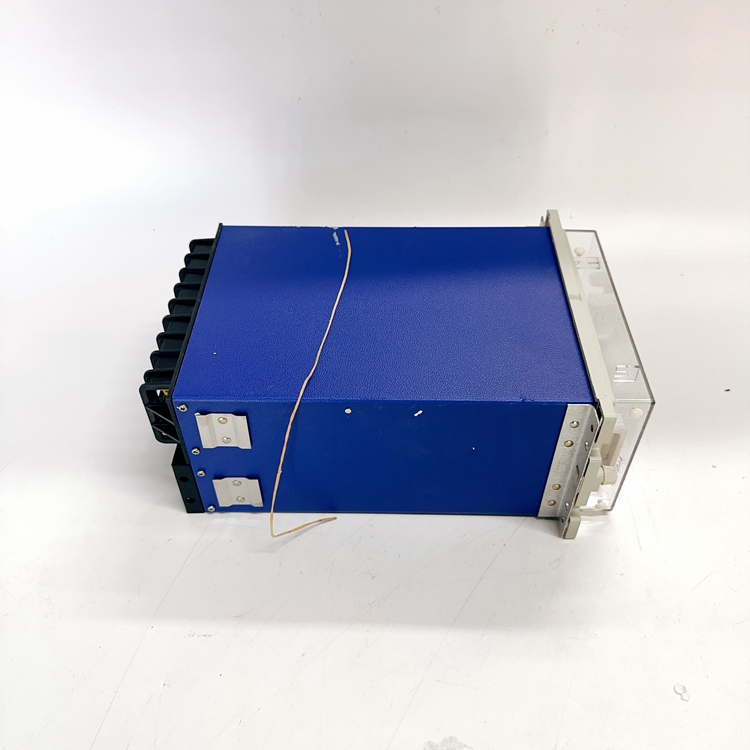ALSTOM PIB 102A控制板
类目:ALSTOM阿尔斯通
型号:PIB 102A
全国服务热线:+86 15270269218
手机:+86 15270269218
微信:+86 15270269218
QQ:3136378118
Email:stodcdcs@gmail.com